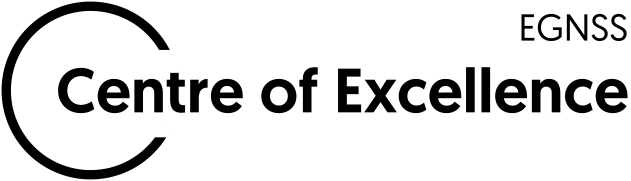Maintenance
Keeping the system up-to-date is crucial in most applications requiring high reliability. The following suggestions can help you prevent many potential issues:
- Establish how the system is normally working (for easier anomaly detection)
- Maintain the hardware regularly (check connections, wires)
- Maintain the software regularly (firmware updates, software updates)
- Establish normal behaviour (to better detect deviations)
- Check power supply to active antenna LNA (low noise amplifier)
- Check coax cable quality
- Check power supply to receiver
- Check data cable to receiver
Global Navigation Satellite Systems are subject to developments that widen their applications and increase their robustness and accuracy. As part of these developments new signals and message types are being introduced. The user side of GNSS has to be kept up-to-date with new developments. Therefore it is important that the software (and firmware) is regularly updated and is ready to handle the newest features, such as the authentication of signals (OSNMA) which in itself adds another layer of reliability to a PNT system.
Some actions you may take to ensure your system is properly maintained:
- Check for software updates regularly
- Update firmware (for instance of the receiver)
- When updating the receiver’s firmware/software:
- Check if the script controlling it needs to be changed or if it’s still functioning properly
- Check for features that are no longer supported (legacy), and make sure your system doesn’t rely on these (any more)
- Check for updates in the receiver’s settings/configuration
- If there are added features (like OSNMA), check if it’s available and enabled in your receiver’s configuration